Cybersecurity Software
Multilevel security architecture
Check Point Software Technologies is the worldwide leader in securing the Internet. Making Internet communications and critical data secure, reliable and available everywhere has been and continues to be our ongoing vision. We are committed to staying focused on real customer needs and to developing new and innovative security solutions that redefine the security landscape.
SOLUTIONS
- Anti-Ransomware
- Cloud Security
- Endpoint Security
- Enterprise Mobile Security
- GDPR
- GRC
- SD-WAN Security
- Zero Trust Security
- Zero-day Protection
Check Point SandBlast Agent
Provides purpose-built advanced Zero-Day Protection capabilities to protect web browsers and endpoints, leveraging Check Point’s industry leading network protections. SandBlast Agent ensures complete real-time coverage across threat vectors, letting your employees work safely no matter where they are without compromising on productivity. Threat Emulation capability emulates unknown files in contained environment to detect malicious behaviors and prevent infections while Threat Extraction provides sanitized riskfree files to the users instantly.
Anti-Ransomware protection stops ransomware in its tracks and reverses the damage automatically, ensures organizations are protected against malicious extortion attacks that encrypt business data and demand ransom payment for its retrieval. Zero Phishing proactively blocks access to new and unknown deceptive websites and safeguards user credentials by preventing the use of corporate passwords on external websites.
SandBlast Agent captures forensics data with continuous collection of all relevant system events, and then provides actionable incident analysis to quickly understand complete attack lifecycle. With visibility into the scope, damage, and attack vectors, incident response teams maximize productivity and minimize organizational exposure.
Product Benefits:
- Advanced threat protection and automated endpoint forensic analysis for all malware types
- Prevents and remediates evasive ransomware attacks
- Proactively blocks known, unknown and zero-day malware
- Provides instant actionable understanding of attacks
- Automatically remediates infections
- Protects users credentials
Product Features:
- Threat Emulation – Evasion resistant sandbox technology
- Threat Extraction – Delivers sanitized risk-free files to users in real-time
- Anti-ransomware – Prevents and remediates evasive ransomware attacks
- Zero-Phishing – Blocks deceptive phishing sites and alerts on password reuse
- Anti-Bot – Identify and isolate infected hosts
- Anti-Exploit – Protects applications against exploit based attacks
- Behavioral Guard – Detects and blocks malicious behaviors
- Endpoint Antivirus – Protects against known malware
- Forensics – Records and analyzes all endpoint events to provide actionable attack forensics reports
Discover how SecureNation can help you better protect your IT assets.